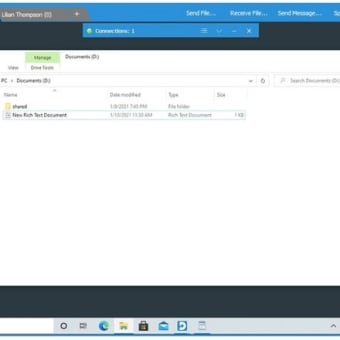Portable remote PC software for PC
Distant Desktop is a free remote PC program created by Distant Software for computer devices. This portable remote access software is intended to help users to establish a connection between two machines and be able to access and control each other from any location.
Similar to popular solutions such as TeamViewer and AnyDesk, Distant Desktop provides remote access features for personal or productivity purposes, as well as providing file transfer capabilities. This cross-platform tool does not need installation or additional third-party software and can be used right away upon launch.
What is Distant Desktop?
Simply put, Distant Desktop is a software that you can use to form a connection between two of your machines and from two different locations. In doing so, you will be able to access and control either one of them from anywhere. What's more, the tool itself is portable, thus, you won't even need to install it on your computers to start using it. Just have the program running on both PCs, and you can start right away.
As soon as you open it, you will be immediately shown your remote access credentials. Use the ID and password details to connect to the PC that you want to access and control. From there, how you use really depends on your needs. You can use it for personal use wherein you can manage your computer at home while you're outside. Alternatively, you can use it for productivity work like troubleshooting issues for clients.
Most remote desktop solutions nowadays feature some form of file transfer capability, and Distant Desktop is no different. With it, you can send and download files to and from your devices easily. Establishing multiple connections at the same time is also possible—great for system administrators. There's no support for mobile platforms yet, though. Hopefully, it will come in future updates.
Portable and easy to use
All in all, Distant Desktop is a handy and portable remote desktop tool that gets the job done quite well. Using it is simple and straightforward, it offers file transfer functions, and even allows for multiple concurrent connections. Whether you'll need it for personal or for professional work, this utility is worth considering and taking a look at.